How Do I Log Into My account?Updated 4 months ago
Logging Into Your Account
Logging into your account is as easy as a tail wag! Whether you're here to update your subscription, check your order status, or just take a peek at your past purchases, we’ll have you in and ready to go in no time. Follow these quick steps, and you'll be navigating your account like a pro! 🐾🔑
Locate the Account Icon – In the top right corner of the website, you’ll find an icon that resembles a human avatar. Click on this icon to navigate to the login screen.
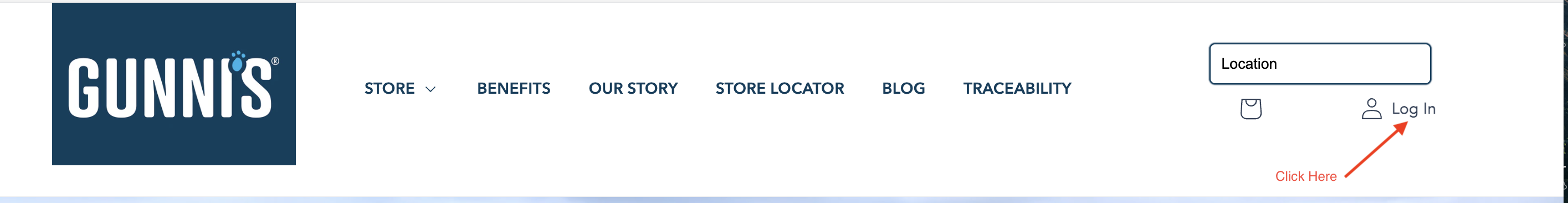
Enter Your Login Credentials – Input the email address associated with your subscription and your password, then click Sign In.
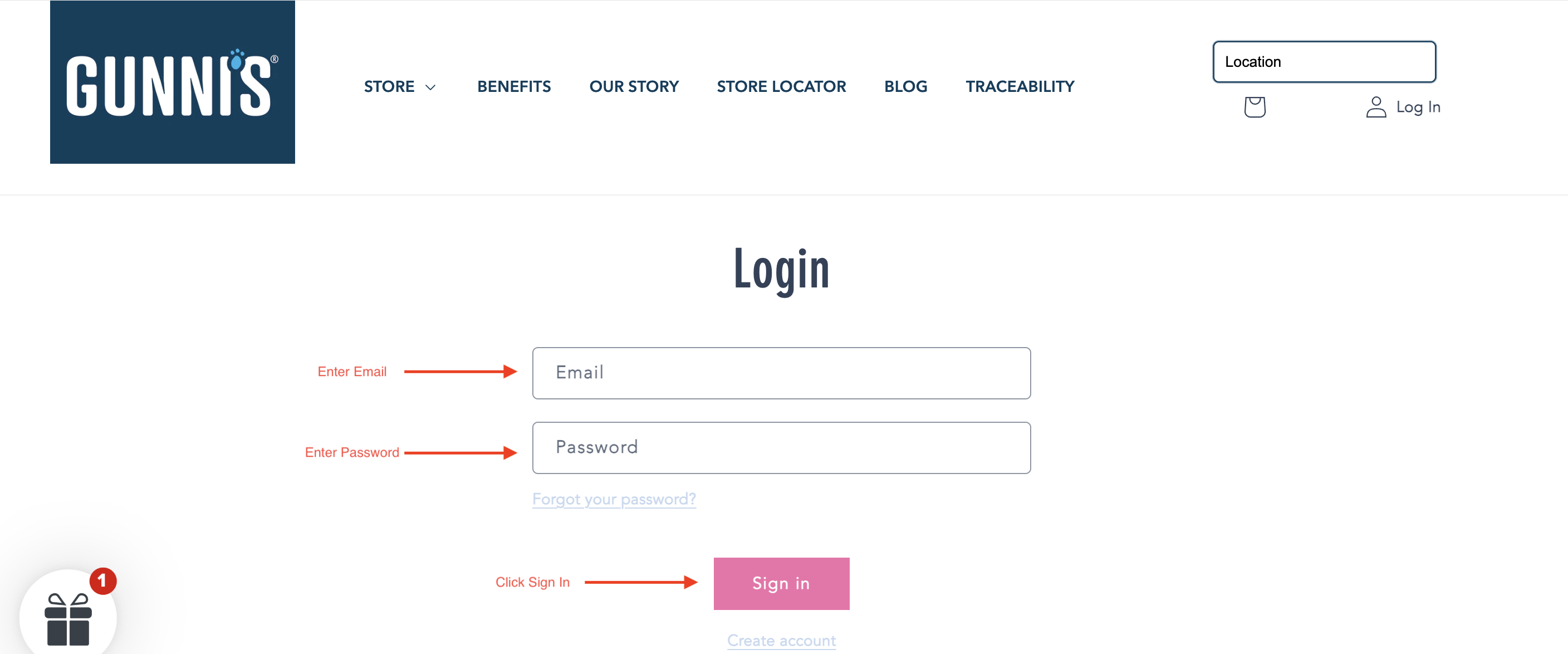
~ Resetting Your Password (If Needed) – If you’ve forgotten your password, click Forgot Password at the bottom of the login screen. An automated email with password reset instructions will be sent to the email address linked to your account. Follow the steps in the email to regain access.